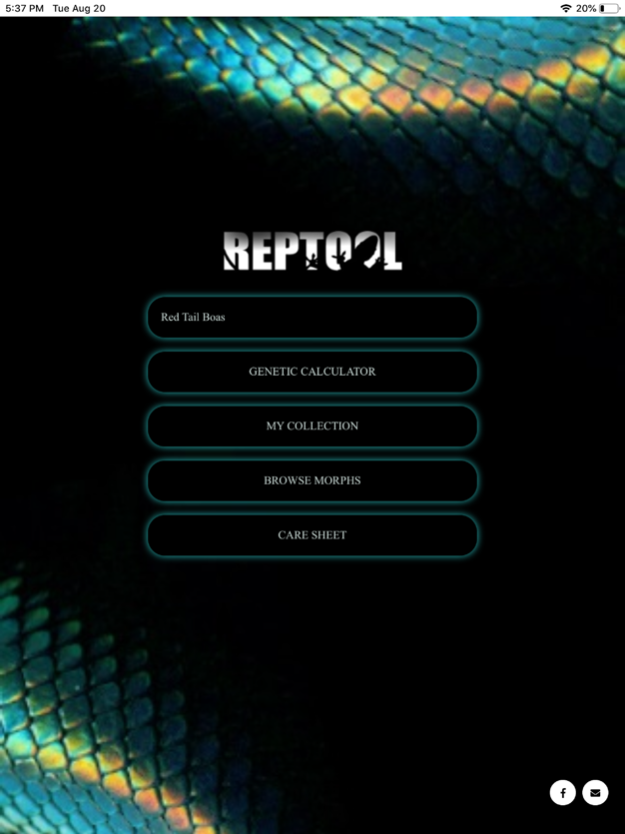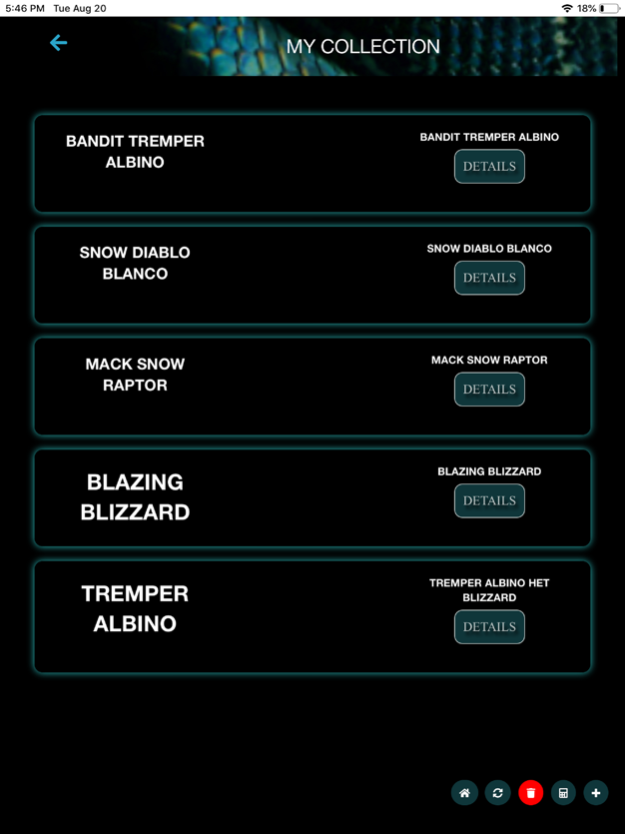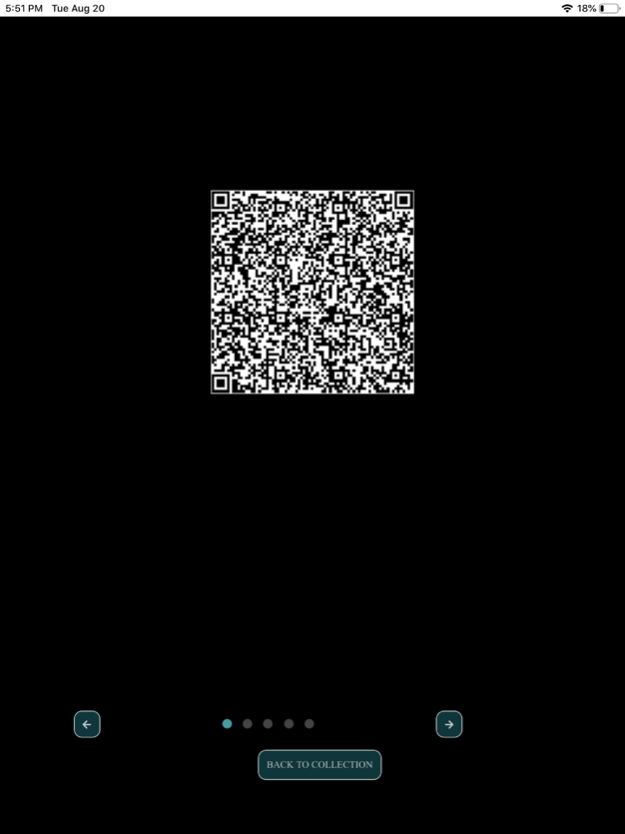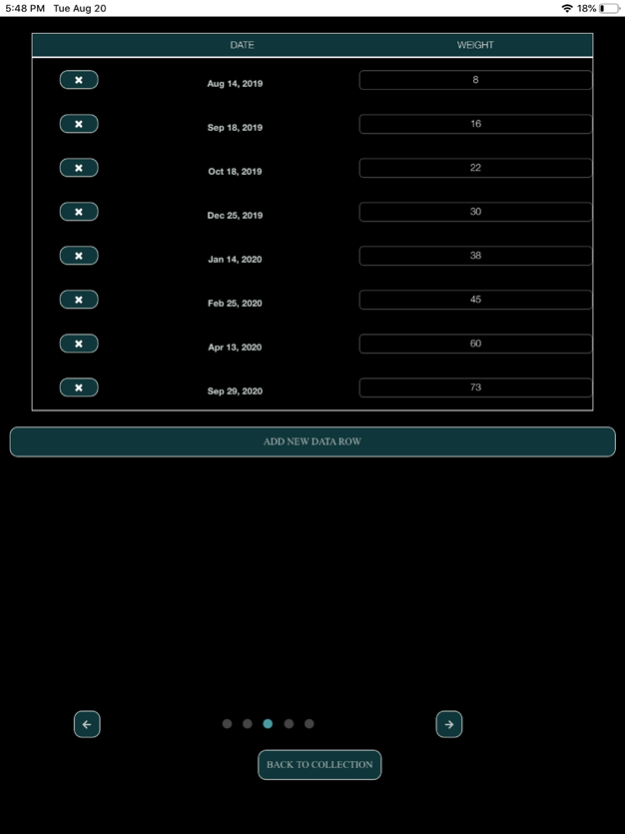RepTool 3.21
Continue to app
Paid Version
Publisher Description
RepTool is an all in one tool designed with Reptile Breeders and Keepers in mind. Featuring tools to manage your reptiles whether it be 1 or 1,000s.
RepTool eliminates the need for keeping paper records of the last feeding, shedding, cleaning dates, as well as many other important details that you want to keep track of.
Keep yourself informed with the latest in genetics and morph names in the trade, and check out the pictures to get an edge in the breeding scene with the Browse Morphs tool.
RepTool has a simplified Genetic Calculator to make your breeding project planning quick and easy, use your reptiles from your collection manager or play out scenarios by selecting individual genes or morph names!
If you are new to the world of reptile keeping, RepTool features a caresheet for your reptiles, so that you can be sure your new pet(s) are happy and healthy. Are you a breeder that is looking to get their name known? RepTool accepts user submitted pictures and descriptions that will be sure to provide a citation to your website!
RepTool currently supports 21 different reptile species and continues to grow through a community driven database.
Feb 8, 2024
Version 3.21
New Feature: Each animal can now have a total of 6 photos uploaded
Estimated value table for morphs is now correct color
About RepTool
RepTool is a paid app for iOS published in the System Maintenance list of apps, part of System Utilities.
The company that develops RepTool is Drew Fairchild. The latest version released by its developer is 3.21.
To install RepTool on your iOS device, just click the green Continue To App button above to start the installation process. The app is listed on our website since 2024-02-08 and was downloaded 12 times. We have already checked if the download link is safe, however for your own protection we recommend that you scan the downloaded app with your antivirus. Your antivirus may detect the RepTool as malware if the download link is broken.
How to install RepTool on your iOS device:
- Click on the Continue To App button on our website. This will redirect you to the App Store.
- Once the RepTool is shown in the iTunes listing of your iOS device, you can start its download and installation. Tap on the GET button to the right of the app to start downloading it.
- If you are not logged-in the iOS appstore app, you'll be prompted for your your Apple ID and/or password.
- After RepTool is downloaded, you'll see an INSTALL button to the right. Tap on it to start the actual installation of the iOS app.
- Once installation is finished you can tap on the OPEN button to start it. Its icon will also be added to your device home screen.